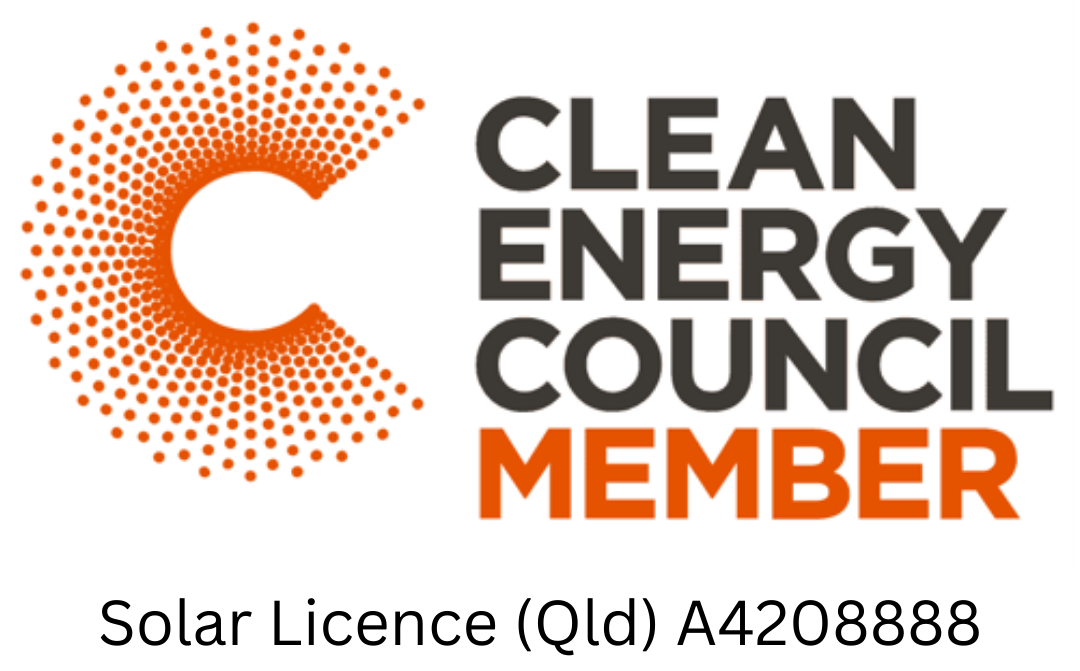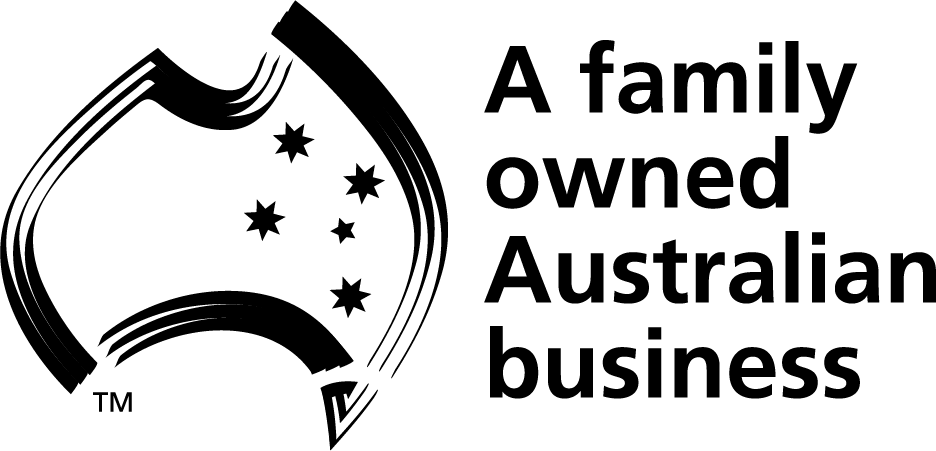8 April 2020
The four indispensable parts of your home office set up
Working remotely is becoming the new norm under the current circumstances, so if you’re in the process of setting up a home office or you want to take yours to the next level, there are some things to consider in order to get the most out of it.
Here’s everything you need to know about your home office set up!
1. Choose a dedicated working area
Start by selecting the right location for your office set up. While some like to work from their bed or the couch, for a higher productivity, and your ergonomic wellbeing, it is actually recommended to choose a separate space away from these relaxation areas.
Think about where the most suitable location would be the best for your home office; it could be a dedicated room or even just a quiet corner where you can set up properly, get into work mode and concentrate.
2. Let there be light
Another highly important factor for your health and home office is the lighting. If you’re lucky and you’ve found a nice spot in front of a window, you’ll probably have enough natural light, but if you’re depending on other light sources, it might be worth having an extra light fitted for your office space .
3. Introducing comfort to your office area
It is important to create a space where you can feel comfortable and focused. A big part of a comfortable environment is the air quality and temperature of the room. That’s why it’s a great idea to have an air conditioner installed close to your working area, so you’ll be able to regulate the indoor temperature to your liking.You might also want to consider purchasing an air purifier for your workspace to ensure clean and healthy air. The fresher the air, the easier it will be to concentrate!
4. Electronics
Now that you’ve found a space where you can set up your PC or laptop, it’s time to check your NBN set up and data cabling . Is everything working properly?
You might even discover that you could do with more power points to plug in all your electronic devices such as your computer, speakers, printer and so on.
Another thing that you might not think of (but once you have them, you won’t be able to imagine life without them) are USB power points. They’re power outlets where you can directly plug in USB cables to charge your phone, tablet etc. Some come with a handy shelf where you can place your device, so it’s out of the way and you’re not tripping over cables.
Call us today, and we’ll send one of our experienced electricians to your home, if you need help with any of the following:
- fitting lights,
- installing an air conditioner,
- extra data points,
- WIFI extenders,
- NBN setup and data cabling,
- extra power points
- USB power outlets,
To book a visit from one of our friendly electricians, simply call: 1300 712 028 .
Suggested articles
No articles found